Threads is looking to give users more control over the in-app experience, with a new option to hide posts that include specific terms from your feed, as well as the capacity to mute notifications for interactions with your posts.
First off, on hidden words. Now, Threads users will be able to specify words, phrases and emojis that they don’t want to see, which will then exclude posts that include these elements from their feed, search results and profile view.

So for example, if you don’t want to read anything about “X’ or “Elon Musk,” which are both popular topics of discussion in the app, you’ll now be able to exclude them from your view, and keep your timeline as you like it.
The option replicates the same on Instagram, which Meta first added to DMs back in 2021. It’s now also available for your IG feed, providing additional options for curating your in-app experience.
It could be a good way to get rid of the junk from your Threads stream, especially if there’s that one topic of conversation that you really don’t care about, but it keeps coming up.
You can find the new “Hidden Words” option in your Threads settings.
The other new update is the ability to mute notifications for interactions with your posts.
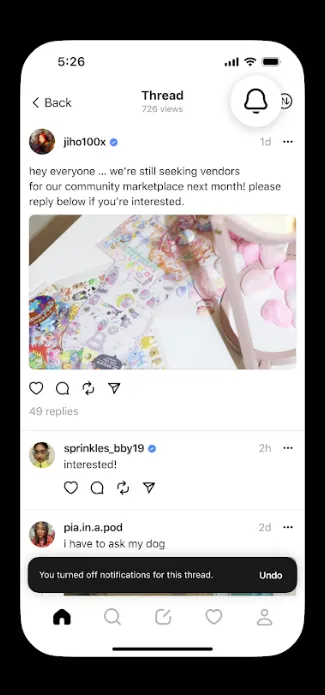
So if you’re sick of seeing updates in your notifications about how people are engaging with a specific update, you can now switch them off, saving you from getting alerts about the same.
I mean, if you’re getting so many notifications that they’ve become tiresome, good for you, I guess, though there is specific value in being able to mute notifications about a post that may have gained attention for less than ideal reasons.
In addition to this, the Threads team says that it’s also started testing quote controls, which will enable users to dictate who can quote their original Threads posts. Users will also be able to “unquote themselves” if someone quotes their posts.
These are handy updates, which will put more control over your in-app experience in your hands. And they could be highly beneficial for those dealing with unwanted attention, or if you just don’t want to see stuff about certain people or subjects anymore.
Both hidden words and notification controls are being rolled out to all Threads users from today.