YouTube’s trying out a new search option, with some users now able to use Google Lens to search for YouTube clips related to an image.
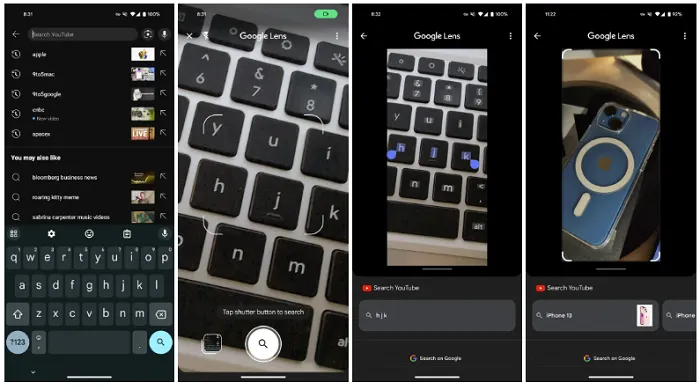
As you can see in these example screenshots, posted by 9 to 5 Google, users in the new test will see a Google Lens icon to the right of the Search bar in the YouTube app which, when taped, will take you to the Google Lens camera to take a photo of whatever you want to search.
As explained by YouTube:
“Tap the Lens button to search what you see and receive relevant YouTube content as your search results. You’ll also be able to get more information about the visuals by clicking “Search on Google.”
So why would this be helpful?
I mean, it’s probably not a lot different from regular Lens results, but the option to search YouTube specifically could provide you with more context, as you’ll be searching for video clips based on an image, as opposed to straight web matches.
That could be helpful when trying to identify objects, with YouTube videos helping you better understand what you’re looking at, while it may also be valuable for tourists seeking information on landmarks, etc.
It really depends on how accurate, and expansive, the results it provides are, but there could be some interesting use cases for the integration.
It could also provide insight into how accurate Google’s video image matching is getting, which has expanded implications for discovery and contextual navigation in future.
Either way, you probably don’t have it yet. YouTube says that the test is being rolled out “to a small percentage of viewers who watch YouTube on Android mobile devices”.
So only some people, only on Android at this stage.