Good news for YouTube creators, with the platform announcing an update to YouTube Studio on mobile, which will now enable direct uploads from the management app.
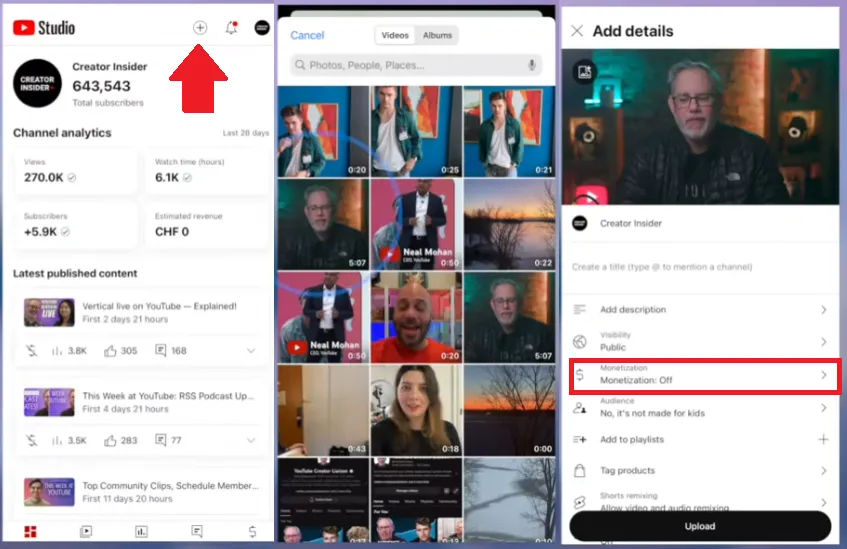
As you can see in these example screens, now, creators will be able to simply tap on the + icon to upload a video direct from your device camera roll in the Studio mobile app. What’s more, creators will also be able to set their video monetization status in the upload flow, making it much easier to manage your YouTube content on the go.
Up till now, creators have only been able to upload content from the main YouTube app on mobile, which also doesn’t incorporate full publishing functionality (i.e. monetization controls). This new update will be particularly helpful for Shorts creators who are looking to shoot in vertical format, then upload in the moment, with more management tools now at your disposal in the mobile posting process.
On another front, YouTube’s also testing out a new Community Posts feed in the mobile app, to put more focus on its social media-like element.
Community Posts, which YouTube made available to all channels last May, enable creators to share text-based updates with their subscribers, adding another engagement element in the app.
The new, dedicated Community Posts feed will make this a more immersive user experience.
As explained by YouTube:
“Community Posts are be becoming an increasingly popular way for creators to engage their fans, and we’ve heard that a lot of you have been looking for a simpler way to discover more of these posts. So we built a “posts only” feed for Android and iOS mobile devices. You can check out the posts only feed by tapping through a “View All Posts” link on some of the community posts in your “Home” tab.”
You would presume that YouTube users are primarily coming to the app for video content, but as YouTube notes, this has become a more popular element over time. Which could make it a valuable consideration for your process.
YouTube says that the new Community Posts feed will display all of the posts from channels that you’ve engaged with in the past, as well as additional posts that YouTube’s algorithm thinks you might like.
YouTube also expanding its affiliate product tagging experiment, with live creators who are participating in the YouTube shopping affiliate program now able to tag products from participating merchants in their live streams.
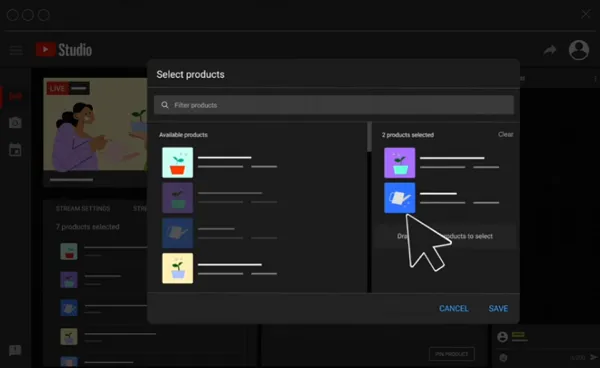
As you can see in this example, the new process will enable creators to select from an approved list of products that can be tagged in their streams, which will then enable them to display direct shopping links for those products in real time during the broadcast.
It’s another step towards live-stream shopping in the app, which has been a key trend in Asian markets, but has yet to catch on with Western consumers. TikTok is also pushing hard on this element, and YouTube seems to be testing the waters, and maintaining connection, just in case it does become a bigger thing.
Which also leads into this next update. YouTube is also looking to help creators grow their channel audience, by giving eligible creators 10 free memberships per month that they can then give away within their live-streams.
Up till now, YouTube had provided eligible creators with 5 free memberships each month that they could give away, but it’s now expanding that to facilitate more in-stream offers.
As per YouTube:
“If you offer a membership tier below $5, promotional gift memberships may be available for you to distribute to viewers each month. Promotional gift memberships are available on the first of each month, and do not carry over month to month. You must distribute the promotional gift memberships before you can buy gift memberships for your viewers.”
That could be another way to help boost your channel audience, and get more people coming back to your live-stream content.
These are some handy updates, which could factor into your YouTube planning.
You can check out YouTube’s latest feature update here.