So, this is not really a social media update, but it is clearly influenced by social media usage behaviors. And most of us use Gmail, in at least some capacity, so…
Google has announced that it’s adding emoji reactions into Gmail, giving you a quicker, simpler way to respond to your emails, without having to use, like, actual words to express yourself.
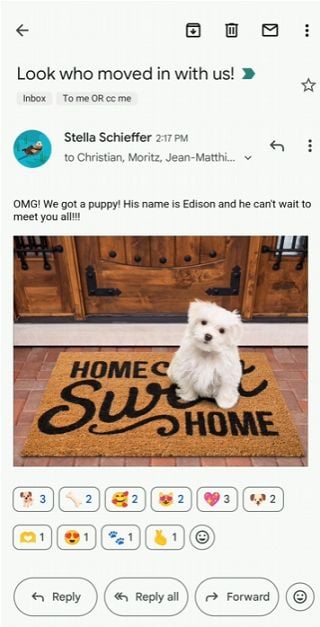
As explained by Google:
“Starting this month, those with personal Gmail accounts will see a smiley face icon appear below their messages on mobile and desktop. Click on it to select an emoji from the menu, then simply tap one to send. Or if another recipient already responded with the perfect emoji, just click that one to pile on.”
Which seems unnecessary, and a bit messy maybe. But as you can see in the image above, you’ll soon be able to see reactions to group emails, while you’ll also be able to see who specifically has reacted with each emoji response, by hovering over the relevant reaction icon in-stream.
I mean, in terms of contextual behaviors, it makes sense, as more and more people are now accustomed to quickly responding to a message with a simple emoji response.
But it feels like we also need to maintain some level of written communication, right? Like, how hard is it to reply to an email?
In any event, it’s happening, while Google notes that you’ll also be able to undo an email reaction within 5 to 30 seconds of submitting it, depending on your Gmail settings.
Annoyingly, some users are also going to start receiving separate emails notifying them that “Greg replied with a [insert emoji]”.
Why? Because the new system is designed to work with the latest version of the Gmail app, so if you’re using an older variation, or if you’re routing your Gmail via a third party provider, or if you’re using a work or school account, it may not exactly function as intended.
So there’s that.
Again, it does make sense, given the broader adoption of reactions as a quick response option, but it feels like we could have left it out of email.
You can read more about Google’s new Gmail reactions here.